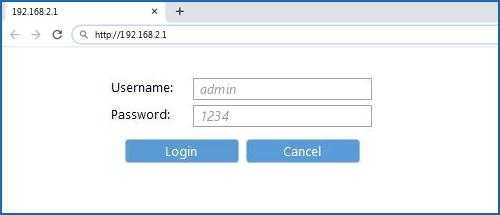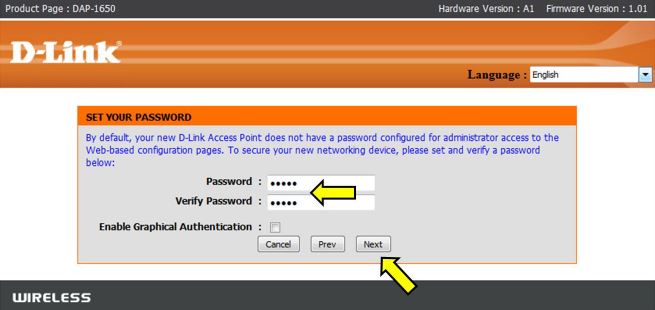Default Router Username and Password List (Netgear, Linksys, D-link)
Default Router Passwords List Login to Router Admin. Choose your (Netgear, Linksys, D-link, etc) router from the list below in order to see its default username and password. If you don’t know your router’s IP address you can check it here.
- Check also: Recover Router Password
Default Router Username and Password List: Want to know about Routing passwords? Don’t know what is routing password exactly is? Routing Password is a free online resource that intends to gather correct information about default passwords across routers. Now, the question is where to see passwords? Then, these passwords are sometimes printed on a sticker on the router itself. In short, The default username and password are marked on a label along with the router’s serial number and login address. You can try a common combination of username and password: By default, many routers use a blank username and the password “admin” (don’t type the quotes), the username “admin” and a blank password, or “admin” as bot h the username and password.
Now, one of the special conditions is: “If you have never logged into the router and no one has ever set up a password then your router will have the default username and password.”
DEFAULT ROUTER PASSWORDS LIST
You all are welcome to the internet’s largest and most updated default router passwords along with their database. You can find the default password of your router is a quick way here. And, you can get is fast with our internet’s largest router password database.
- Also Check 192.168.l.l Router Admin Login
This complete list of router passwords and router usernames will help you to log in. You can easily learn how to log in to your router or modem by using this tabular guide. Or, If you don’t know your router’s IP address, then you can choose your router from the list below in order to see its default username and password. So, select your router brand from the following list to display all default router usernames and passwords:
COMMON ROUTER PASSWORDS WITH USERNAME AND ROUTER BRAND
Here is some popular router’s credential information with a common router password list:
ROUTER BRAND | LOGIN IP | USERNAME | PASSWORD |
|---|---|---|---|
| 3Com | http://192.168.1.1 | admin | admin |
| Belkin | http://192.168.2.1 | admin | admin |
| BenQ | http://192.168.1.1 | admin | admin |
| D-Link | http://192.168.0.1 | admin | admin |
| Digicom | http://192.168.1.254 | admin | michelangelo |
| Digicom | http://192.168.1.254 | user | password |
| Digicom | http://192.168.1.254 | admin | michelangelo |
| Linksys | http://192.168.1.1 | admin | admin |
| Netgear | http://192.168.0.1 | admin | password |
| Sitecom | http://192.168.0.1 | admin | admin |
| Sitecom | http://192.168.0.1 | sitecom | admin |
| Thomson | http://192.168.1.254 | user | user |
| US Robotics | http://192.168.1.1 | admin | admin |
DEFAULT ROUTER PASSWORD AND USERNAME COMPLETE LIST:
If you have any issue regarding the Router IPs Address, then comment below your queries in the comment box.
We’ll try to help you as soon as possible.
WHY DEFAULT ROUTER LOGIN PASSWORD MATTER?
Well, if you’re not already aware, then let me tell you that your router is the center of your entire home network. All your mobiles, laptops, PCs, and probably watches are connected to your wifi through the router. Now, we all know that you do online shopping and use your credit cards/debit cards online. Imagine if a hacker can intercept your router, then it is very much possible to control your settings and possibly lay down a trap for you. Sadly, many of us are not even aware o how to change the default wifi password, for that first you need to login to your router with the default router password.
If you do cannot have your router on the list then comment below and we’ll add it to our list. So, now you can choose your router from the list above in order to see its default username and password. If you don’t know your router’s IP address you can comment below and we will help you to resolve your query within 24-48 hours.