Default Router IP Address List – 192.168.1.1 Admin
Default Router IP Address List: Find your router’s IP address below in the table. Once you get to know about your router’s gateway or which is your router’s gateway, type it into the showing address bar. Now, you’ve to enter your login credentials as like username and password to go further. If you’re still facing some issues regarding Router’s IP, then you can read our tutorial on how to get a router’s IP address. Here, you can directly find out your Router IP Addresses.
DEFAULT ROUTER IP ADDRESS LIST – 192.168.1.1
Many Netgear and D-Link model routers use 192.168.0.1 as their default IP address. An IP address consists of four numbers separated by full stops. A home network’s IP address will start with 192.168. Type http://192.168.1.1 manually into your browser’s address bar to login with these Router IP Addresses. 192.168.1.1 (192.168.0.1) are commonly used default IP addresses for entering the router settings. 192.168.1.2 is a common private IP address used both by routers or by devices within a private network.
- Read More: DNS Servers Code for Clash Of Clans
ROUTER BRAND | LOGIN IP |
|---|---|
| 2Wire | 192.168.1.1 192.168.0.1 192.168.1.254 10.0.0.138 |
| 3Com | 192.168.1.1 192.168.1.10.1 |
| Actiontec | 192.168.1.1 192.168.0.1 192.168.2.1 192.168.254.254 |
| Airlink | 192.168.1.1 192.168.2.1 |
| Airlive | 192.168.2.1 |
| Airties | 192.168.2.1 |
| Apple | 10.0.1.1 |
| Amped Wireless | 192.168.3.1 |
| Asus | 192.168.1.1 192.168.2.1 10.10.1.1 |
| Aztech | 192.168.1.1 192.168.2.1 192.168.1.254 192.168.254.254 |
| Belkin | 192.168.1.1 192.168.2.1 10.0.0.2 10.1.1.1 |
| Billion | 192.168.1.254 10.0.0.2 |
| Buffalo | 192.168.1.1 192.168.11.1 |
| Dell | 192.168.1.1 |
| Cisco | 192.168.1.1 192.168.0.30 192.168.0.50 10.0.0.1 10.0.0.2 |
| D-Link | 192.168.1.1 192.168.0.1 192.168.0.10 192.168.0.101 192.168.0.30 192.168.0.50 192.168.1.254 192.168.15.1 192.168.254.254 10.0.0.1 10.0.0.2 10.1.1.1 10.90.90.90 |
| Edimax | 192.168.2.1 |
| Eminent | 192.168.1.1 192.168.0.1 192.168.8.1 |
| Gigabyte | 192.168.1.254 |
| Hawking | 192.168.1.200 192.168.1.254 |
| Huawei | 192.168.1.1 192.168.0.1 192.168.3.1 192.168.8.1 192.168.100.1 10.0.0.138 |
| LevelOne | 192.168.0.1 192.168.123.254 |
| Linksys | 192.168.1.1 192.168.0.1 192.168.1.10 192.168.1.210 192.168.1.254 192.168.1.99 192.168.15.1 192.168.16.1 192.168.2.1 |
| Microsoft | 192.168.2.1 |
| Motorola | 192.168.0.1 192.168.10.1 192.168.15.1 192.168.20.1 192.168.30.1 192.168.62.1 192.168.100.1 192.168.102.1 192.168.1.254 |
| MSI | 192.168.1.254 |
| Netgear | 192.168.0.1 192.168.0.227 |
| NetComm | 192.168.1.1 192.168.10.50 192.168.20.1 10.0.0.138 |
| Netopia | 192.168.0.1 192.168.1.254 |
| Planet | 192.168.1.1 192.168.0.1 192.168.1.254 |
| Repotec | 192.168.1.1 192.168.10.1 192.168.16.1 192.168.123.254 |
| Senao | 192.168.0.1 |
| Siemens | 192.168.1.1 192.168.0.1 192.168.1.254 192.168.2.1 192.168.254.254 10.0.0.138 10.0.0.2 |
| Sitecom | 192.168.0.1 192.168.1.254 192.168.123.254 10.0.0.1 |
| SMC Networks | 192.168.1.1 192.168.0.1 192.168.2.1 10.0.0.1 10.1.10.1 |
| Sonicwall | 192.168.0.3 192.168.168.168 |
| SpeedTouch | 10.0.0.138 192.168.1.254 |
| Sweex | 192.168.15.1 192.168.50.1 192.168.55.1 192.168.251.1 |
| Tenda | 192.168.1.1 192.168.0.1 |
| Thomson | 192.168.0.1 192.168.1.254 192.168.100.1 |
| TP-Link | 192.168.1.1 192.168.0.1 192.168.0.254 |
| Trendnet | 192.168.1.1 192.168.0.1 192.168.0.30 192.168.0.100 192.168.1.100 192.168.1.254 192.168.10.1 192.168.10.10 192.168.10.100 192.168.2.1 192.168.223.100 200.200.200.5 |
| U.S. Robotics | 192.168.1.1 192.168.2.1 192.168.123.254 |
| Zoom | 192.168.1.1 192.168.2.1 192.168.4.1 192.168.10.1 192.168.1.254 10.0.0.2 10.0.0.138 |
| ZTE | 192.168.1.1 192.168.0.1 192.168.100.100 192.168.1.254 192.168.2.1 192.168.2.254 |
| Zyxel | 192.168.1.1 192.168.0.1 192.168.2.1 192.168.4.1 192.168.10.1 192.168.1.254 192.168.254.254 10.0.0.2 10.0.0.138 |
If you the above list doesn’t contain the brand of your router then you may follow the below-mentioned method for various operating systems to find the IP address from the console window
#1 ROUTER LOGIN IP WINDOWS
- Open the command prompt.
- Enter ‘ipconfig’
- This will display the default gateway IP address for your network.
- An alternative method to check login IP address is from “View network status and tasks”
- Go to Control Panel -> View network status and tasks -> Connections -> Details
- IPv4 Default Gateway will give you your default login IP address.
#2 MAC OSX ROUTER DEFAULT IP
- Go to System Preferences.
- Select Network.
- Select your network.
- Click on Advanced Tab.
- Click the TCP/IP tab.
- Congratulations! You will be displayed with your Router’s IP address next to “Router”.
For any other operating system, you can simply google the method to find IP
Configuration for that OS and you’ll be able to find your default gateway IP.
Alternatively, going to https://www.whatismyip.com/ will give you your dynamic IP, if you put that in the URL bar then also you may be able to login to your Network Settings.
If you are having any issue in finding Default Router IP Address, Comment it down. We’ll try to resolve your problem as soon as possible
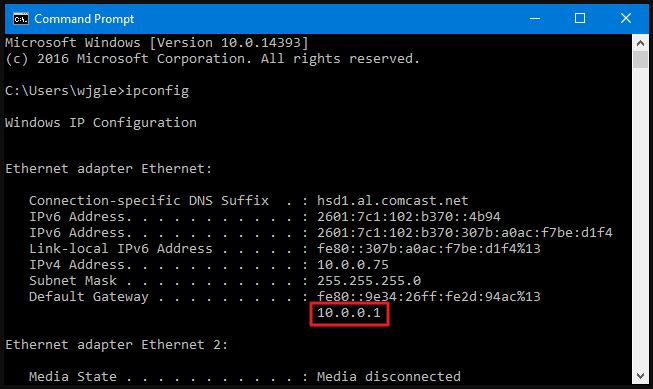
![Service Host SuperFetch/SysMain: Local System, Fix High 100% Disk CPU Usage [SOLVED] 2 Service-Host-SuperFetch-Local-System-Disk-Usage](https://192-168-1-1i.com/wp-content/uploads/2021/12/Service-Host-SuperFetch-Local-System-Disk-Usage.jpg)
